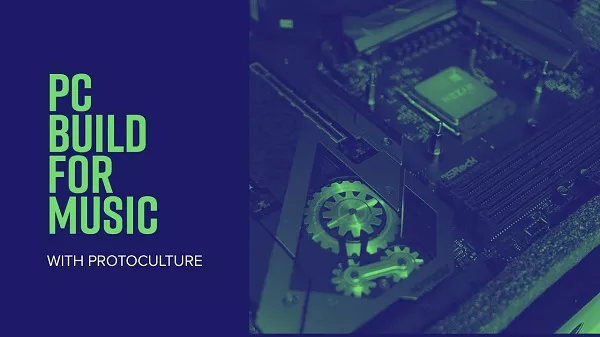
Sonic Academy PC Build for Music TUTORIAL
We’ve all been there at some point while working on a track – the CPU meter spikes and panic sets in. Is it time for a new computer?
Well, if you’re considering going down the route of building your own PC specifically for audio, we’ve got you covered as Nate aka Protoculture is doing exactly that in this new 14 part course.
Obviously, there is a multitude of options when it comes to building your own PC, but in this detailed course, Nate explains what to look out for when choosing your components along with best practices when building your machine. We also look at running system checks, how to install the operating system itself and then optimising this for audio production before running some benchmark tests and getting some useful apps that’ll help streamline your workflow.
He even wades into the age-old debate of Mac vs PC….brave man!
A smooth-running computer that won’t hinder your creativity is vital if you’re serious about making music. So if yours is struggling and you’re thinking about upgrading, you need to watch this course!
Tutorials
- Tutorial 01 – Introduction
- Tutorial 02 – Mac vs PC
- Tutorial 03 – Processors
- Tutorial 04 – Motherboards
- Tutorial 05 – Storage
- Tutorial 06 – Memory
- Tutorial 07 – Additional Components
- Tutorial 08 – Completing the Build
- Tutorial 09 – BIOS Setup
- Tutorial 10 – Windows Installation Media
- Tutorial 11 – Windows Optimizations
- Tutorial 12 – System Benchmarking
- Tutorial 13 – Additional Apps
- Tutorial 14 – Future Tech


